Library Catalog
Are you looking for a certain book to checkout from the library? Searching for it on the online library catalog is easy! Follow the steps below and you'll find the book you're looking for in no time.
To begin, click on the icon called AMS Library on your school computer, laptop, or Chromebook. Alternatively, go to library.fox.k12.mo.us and click on Antonia Middle School. The library catalog, called "Destiny", will open. Below is a picture of the catalog:
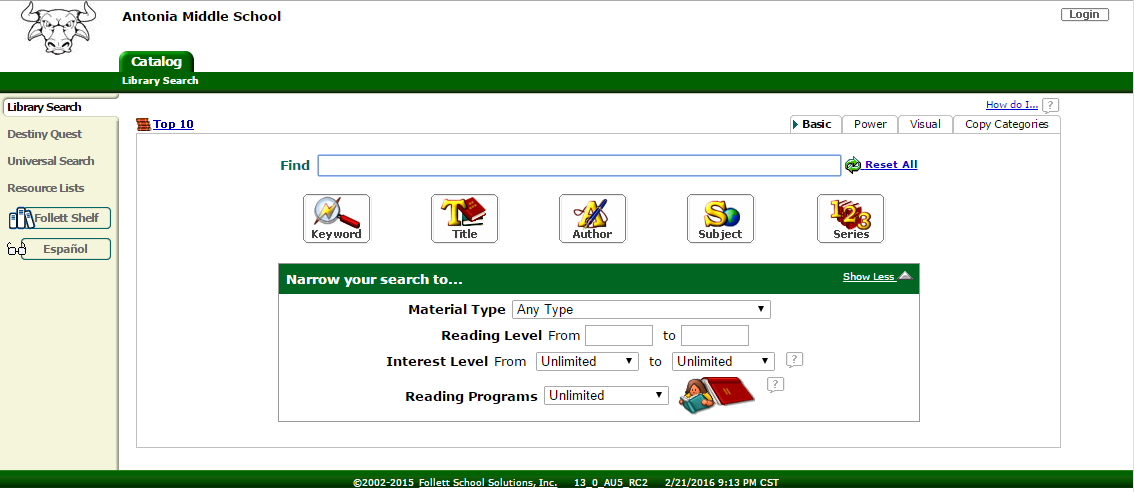
You can search for a book by Keyword, Title, Author, Subject, or Series. In this example, I searched for "Hunger Games" by typing the title in the Find text box. Click "Enter". See below:
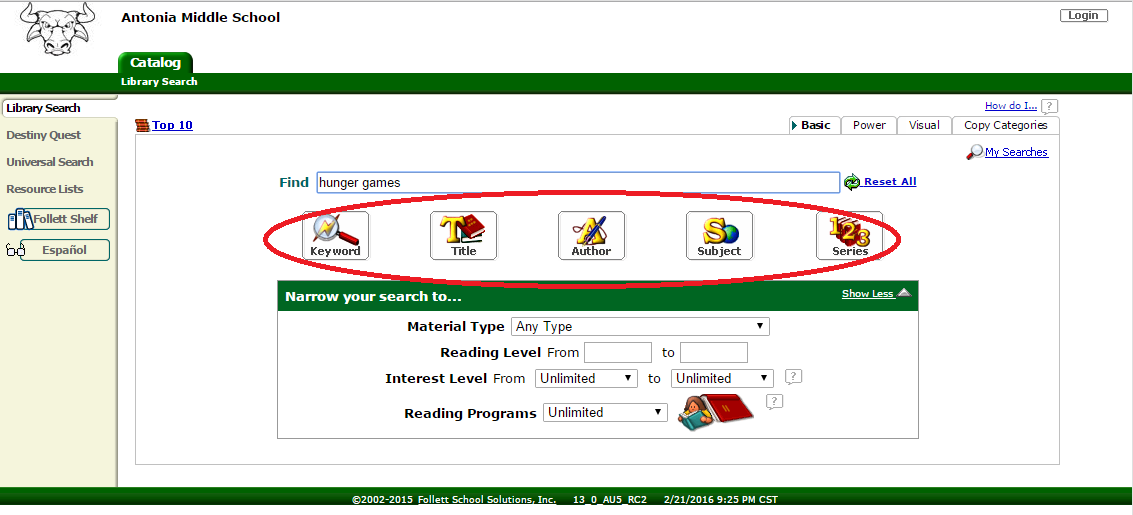
A list of search results will appear. The circled result in the screenshot below shows that there are 2 of 4 copies available. This means that of the 4 copies of "Hunger Games" in the library, 2 are available for checkout. Locate the book by call number (FIC COL) or ask the librarian for help.
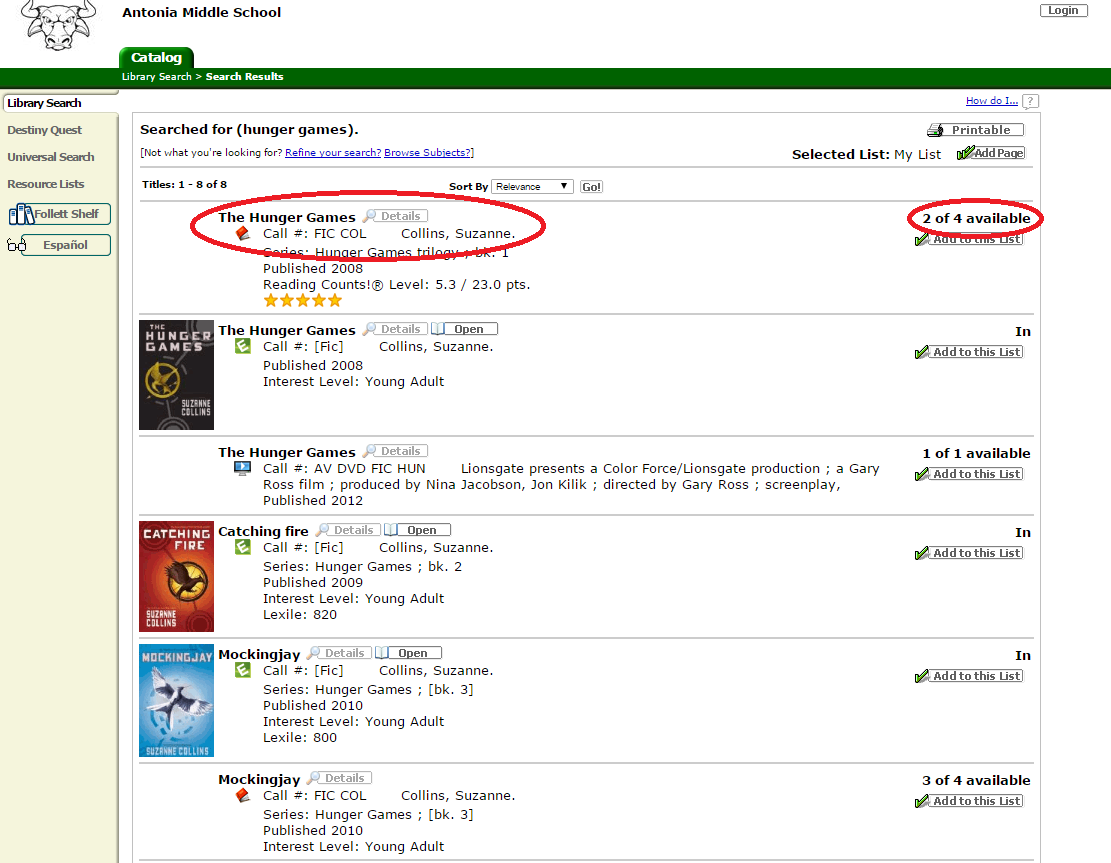
Screenshots reproduced with permission by © 2016 Follett School Solutions, Inc.
